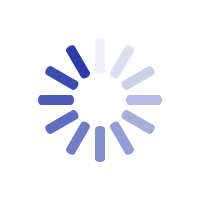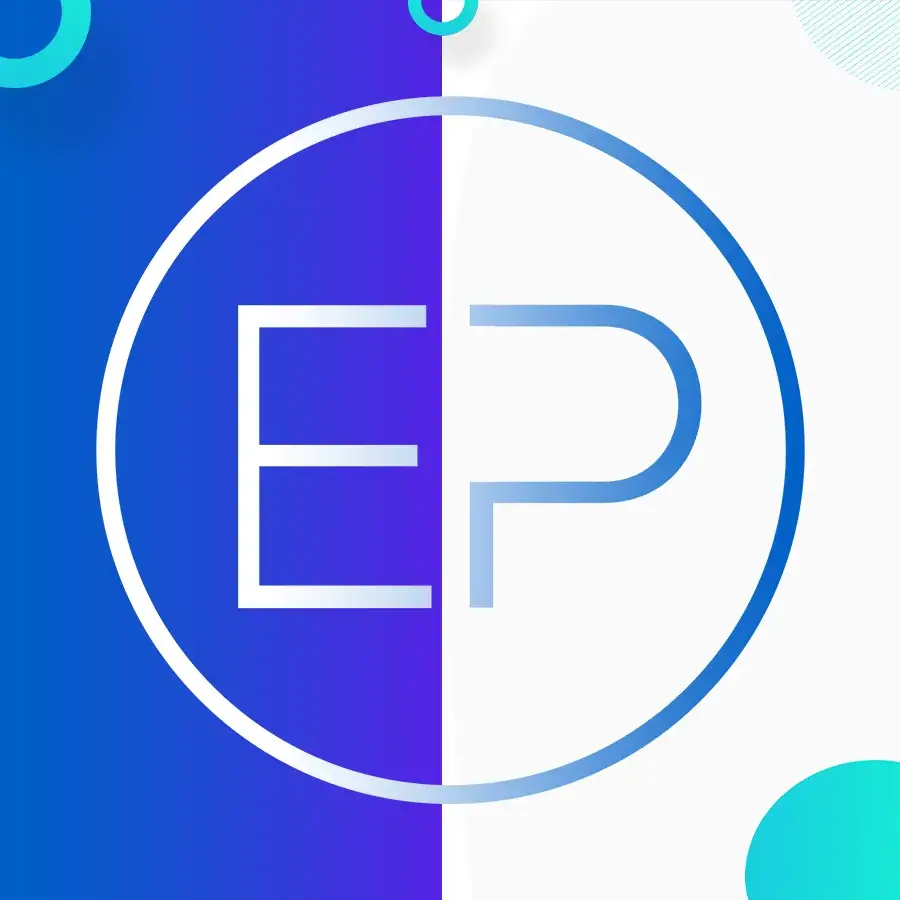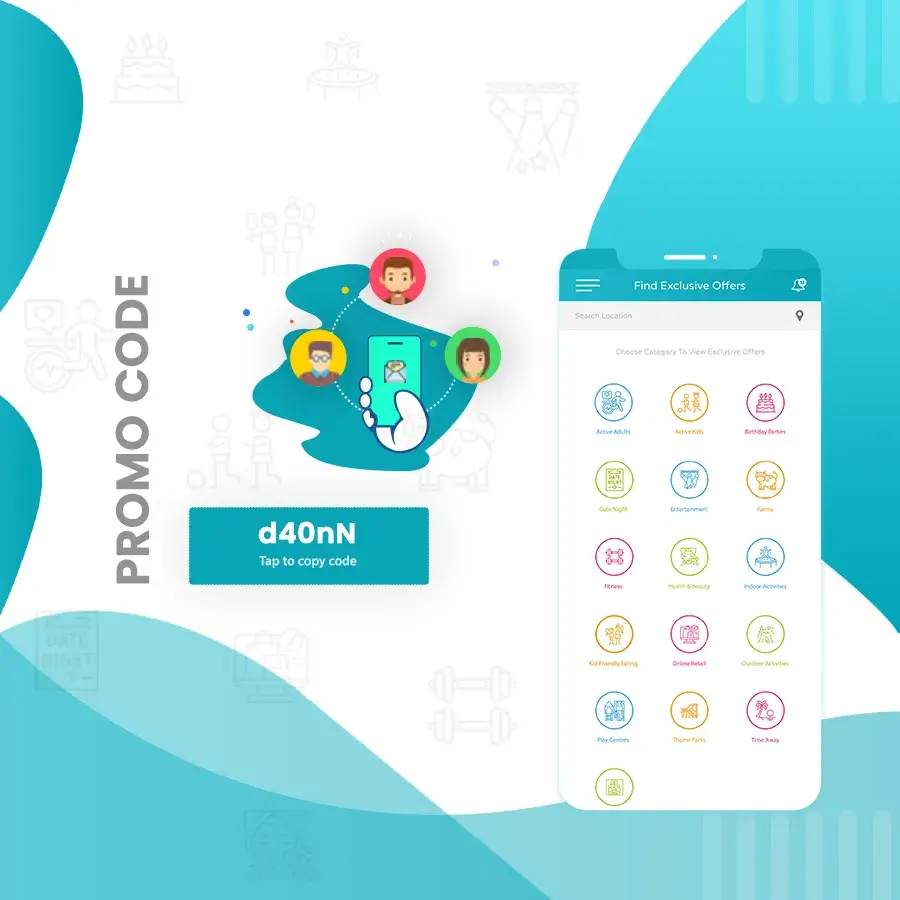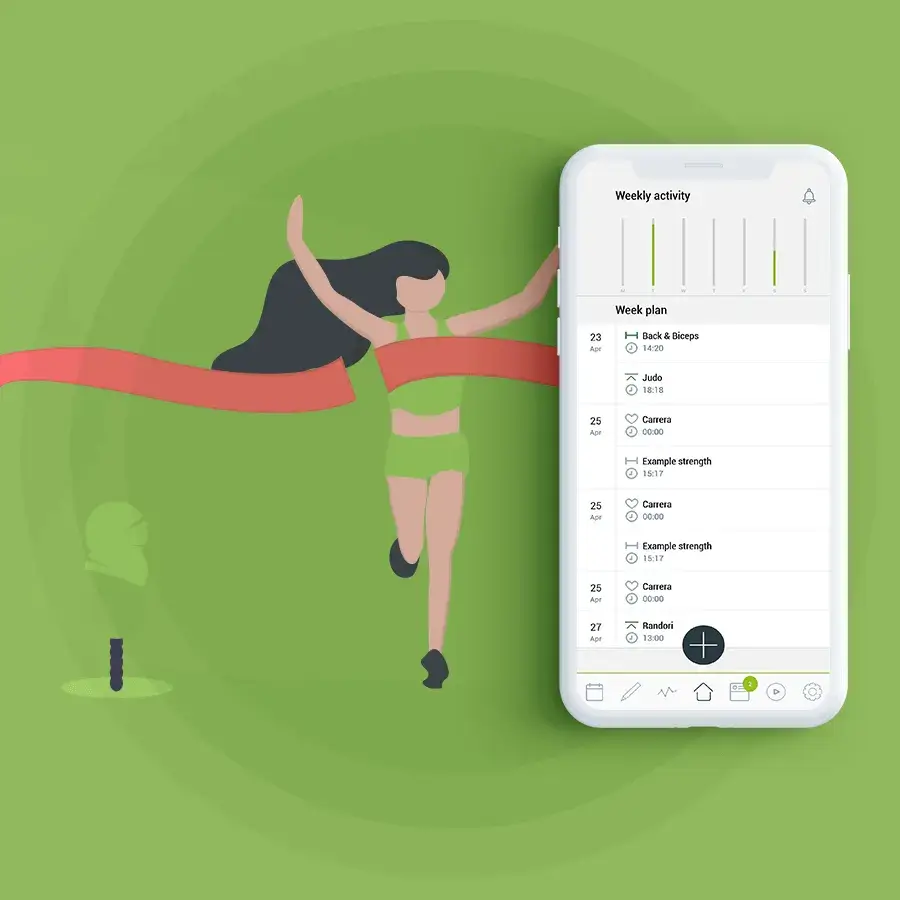Get in Touch
Contact Us
3728 N Fratney St Suite 213, Milwaukee, WI 53212, United States
Sales Executive: +1 414 253 3132
Contact Email: [email protected]
701 & 801 Satkar Complex, Opp Tanishq Showroom,Behind Lal Bungalow, Chimanlal Girdharlal Rd, Ahmedabad, Gujarat 380009
Rahul Panchal: +91-9824601707
Jatin Panchal: +91-9974202036
Contact Email: [email protected]
301 1-28-21 Hayabuchi, Tsuzuki-ku, Yokohama-shi, Kanagawa 224-0025, Japan
Contact Email: [email protected]