
Developers use the .Net framework across the globe. This implies that there will be a development of the number of obtainable tools shortly. However, there are lots of tools available out there that appear to be similar, and therefore, it is somewhat tough to make a sensible choice in the long run. It requires comprehensive research for choosing the right tool for entrepreneurs and .Net developers.
Below, we have mentioned the eight best tools for .Net developers that will help them to make a proper selection.
1. Visual Studio

This happens to be one of the most popular development environments for .Net, which is intended for building computer applications, websites, web services, web applications, and mobile apps. Visual Studio supports as many as 36 different programming languages, which enables the debugger and code editor to work with virtually any programming language.
Visual Studio Features:
- Custom/dynamic debugging and code analysis, which helps in identifying mistakes and enhancing code quality.
- Fast navigation of code helps to find types easily and identify where they’re referenced within the code.
- Advanced IntelliSense comes with a prediction algorithm for helping with the navigation of the codes.
- Live unit testing helps to automatically run impacted unit tests.
2. dotConnect for Oracle

This happens to be a robust, feature-rich, and high-performance ADO.NET Provider for Oracle. It also comes with ORM support. It can be used without installing the Oracle Client application on the computer. This tool offers improved ORM support using Entity Developer, which is a well-known visual ORM designer. It likewise supports Entity Framework Core, Entity Framework, NHibernate, as well as LinqConnect.
dotConnect for Oracle features:
- High-performance
- Inbuilt visual ORM designer
- Robust support for Entity Framework Core and Entity Framework
- Support provided for Oracle database versions, new platforms, as well as development technologies immediately after their release
- Support for SSL/TLS encryption
- Support for well-known checksum algorithms and encryption
- Support for Linux, macOS, and Windows
- Support for Sync Framework
- Support for the most recent versions of .NET Standard, .NET Framework, Mono Framework, .NET Core, and .NET Compact Framework.
3. Entity Developer

This is a robust code generation and modeling tool, which can also be referred to as an ORM tool. ORM helps to map data between data stores that are incompatible. It is possible to design a data access layer easily and visually with the entity developer’s help. As per the tool’s official site, it allows you to design models for different .NET ORMs within a single unified interface. It is feasible to obtain support for all ORMs in a single tool, or a separate edition might be purchased by you which works with one of the ORMs supported.
This tool mentioned here provides support for Entity Framework Core, ADO.NET Entity Framework, LinqConnect, Hibernate, Telerik Data Access, as well as LINQ to SQL. Put simply, Entity Developer provides several code generation features and visual design tools for helping you to design ORM models within a short time and also generate extensible and professional code for them.
4. NDepend

NDepend is a static code analyzer that one can easily integrate with Visual Studio. It is possible to measure code quality using this tool with the help of different metrics. It likewise provides a comprehensive view of the code organization and the application. NDepend offers a custom querying language for checking out the coupling of the application, and it also provides a way to evaluate how the code is adhering to standards.
NDepend features:
- Enhances code maintainability
- Better code can be built by the team
- Integrates with Visual Studio nicely
- Support for CQlinq for customizing code analysis
- Creates trend charts
- Measures Code Coverage
- Enhances development teams’ productivity
- It is possible to gain control over risks and expenses
Must Read: Java or Dot Net: Which is Better?
5. NCrunch

NCruch happens to be a concurrent testing tool that has been automated for Visual Studio. Code coverage is collected by it while executing tests, runs several tests simultaneously, displays code performance metrics, and prioritizes recent alterations in the code.
NCrunch features:
- Small memory footprints are responsible for tuning this tool’s CPU and memory consumption for fitting the particular requirements of the developers.
- Grids are created by the distributed processing feature for running tests, which can be shared among the developers.
- The usage of CPU is controlled by small multiprocessor support, which helps prevent negative coding experience.
- A single context menu command can be used thanks to easy debugging.
6. LINQPad
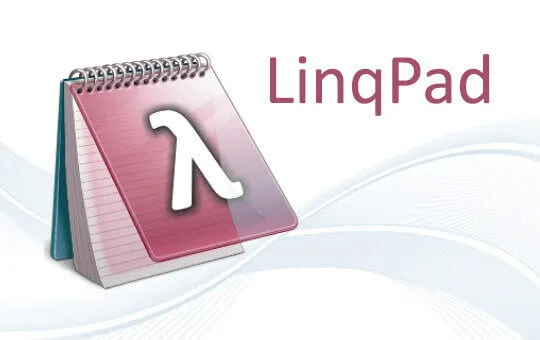
LINQPad happens to be the most effective option for querying databases by using a contemporary programming language, which is known as LINQ, for all those who do not like to query old-fashioned SQL language (SQL has been used as well). LINQPad offers an opportunity for trying out code lines as well as test snippets. You can likewise use optional autocompletion, output formatting, in addition to integrated debugging to your advantage.
7. .NET Reflector

.NET Reflector is considered to be a standard disassembler, decompiler, plus static analyzer intended for. NET. This tool is also available as an extension for Visual Studio. You can use .NET Reflector for debugging your application, which will assist you in detecting the issues. It can also execute 3rd-party code from Visual Studio. .NET reflector will simplify the development of .NET by enabling you to debug codes and simplify the development of SharePoint. It likewise comes with an all-inclusive add-in model along with an API for extending it and adjusting it as per your necessities. By the way, Red Gate Software has been taken over by .NET Reflector in the year 2008.
8. SQL Complete
This one can be considered a top-quality tool for SQL database management, development, and administration. It offers features required for quick and effective SQL code writing, which helps to complete Visual Studio.
- SQL Complete features:
- SQL query formatting
- Easy snippets management and modification
- Maintenance of code standards
- Code refactoring
- Easy retrieval of data
Must Read: Top 7 Benefits of .NET Framework for Business Application Development
Why hire top .Net developers from Rlogical Techsoft?
In case you would like to hire .Net developers, then Rlogical Techsoft will be the appropriate solution for you. This company is known to provide .Net development services, which have gratified many users over the years. The dot net development company has got quite a few experienced and competent .Net developers who can complete any project flawlessly within a short time.
Jatin Panchal
Jatin Panchal is the Founder & Managing Director at Rlogical Techsoft Pvt. Ltd. For more than a decade, he has been fostering the organization's growth in the IT horizons. He has always bestowed personalized approaches on .NET, PHP, Flutter, and Full-Stack web development projects. From startups to large enterprises, he has empowered them to accomplish business goals. By delivering successful industry-driven solutions, he is encouraging the capability of AI, ML, blockchain, and IoT into custom websites and hybrid mobile applications.
Related Blog
- Java or Dot Net: Which is Better for Web App Development?
- Why is the ASP.NET platform so popular for customized web apps?
- A Comprehensive Guide On Comparing Between .Net Core And .Net Framework!
- .NET Enterprise App Development: 6 Reasons To Choose
- Top 7 Benefits of .NET Framework for Business Application Development
Categories
- All
- Amazon Web Services (AWS)
- ASP.Net Development
- Azure Web App
- Big Data Analytic
- Customize
- Digital Marketing
- Drupal Development
- E-commerce web development
- Education Mobile App Development
- Enterprise Application
- Event Management App Development
- Fintech
- Fitness App Development
- Food Delievery
- Front-End Development
- Healthcare App Development
- Hire Dedicated Developers
- Hotel Booking App
- IT Industry
- JavaScript Development
- Mobile App Development
- On Demand App Development
- On Demand Healthcare App Development
- PHP Development
- POS Software Development
- Real Estate Mobile App Development
- Retail Business App Development
- Salesforce
- Social Media Development
- Software Development
- Technology
- Transportation App Development
- UI/UX Design
- Web Design
- Web Development
- Web Services
- Web/Data Scraping Services
- WordPress



 Jatin Panchal in ASP.Net Development
Jatin Panchal in ASP.Net Development 





