
UI design is of utmost importance to mobile and web apps. Instead of making generic apps that do not target a certain user segment, mobile app development companies focus on UI development. The UI design process is complex and also very creatively driven. Companies Hire UI UX Design Developer teams to create excellent UI designs for future apps.
However, the designer’s manual capabilities and skills and the UI design tools in their hands also make a difference in the final output. UI design and development tools have been evolving over the last few years as the demand for UI design and interactive interfaces went up. Companies and creators introduce new UI design and creation tools every year. In 2022, multiple UI design tools have grabbed UI designers’ attention.
The Best UI Design Tools For Mobile Apps Today
Below, we discuss the top ten UI design tools for mobile apps present in the app development scenario today. Read on to find out about the most useful design tools UI designers prefer.
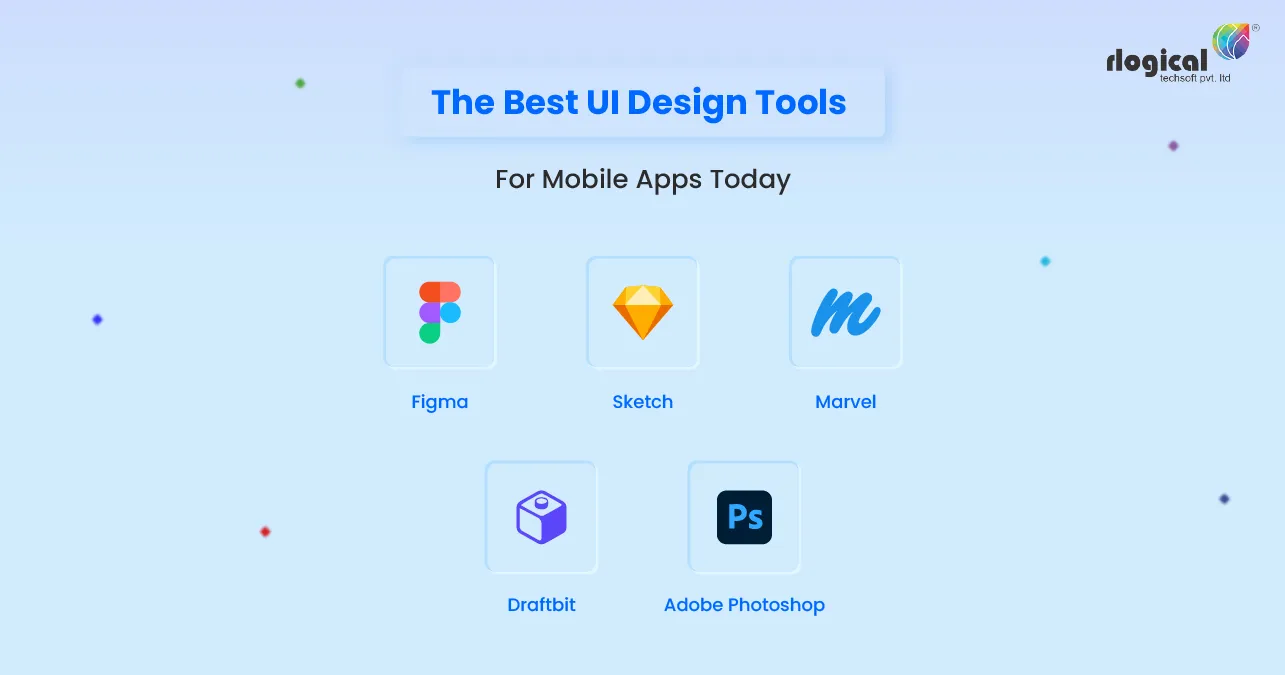
1. Adobe Photoshop
Adobe Photoshop has been in the app development scenario for years, and it still takes the cake among designing tools. The tool is an image editing software with multiple features and can be used to develop the visual end of the UI design layout. From graphic designers to UI designers, everyone prefers Adobe Photoshop because of its ease of use and versatility. The visual editing software is compatible with multiple operating systems and devices, which helps designers use different devices. Adobe Photoshop is compatible with macOS and Microsoft OS. Therefore, it can be used on multiple desktop setups.
The learning curve for the Adobe Photoshop tool is very simple at the basic level. However, Adobe Photoshop tricks and advanced tips take some time and effort to master. Therefore, it has a mid-level learning curve. The designer can take his time to slowly upskill with the help of videos from the UI designer community. The subscription-based model of Adobe photoshop takes about $9.99 per month to avail. The subscription charges are just another professional requirement for a UI designer who works with the Adobe tool daily. Most companies take a bulk subscription of the Adobe Photoshop tool and hire UI/UX developers skilled in its use.
UI designers prefer this tool because it can be used for simple design elements and complex UI/UX design layouts. One of the notable benefits of using Adobe Photoshop is that the quality of the graphics can also be maintained and exported without compromise. With Adobe Photoshop, the designer can create a high-quality UI design layout for specific mobile apps.
2. Sketch
The Sketch tool is a vector element-based designer tool used for UI design and development. The tool is specifically compatible with MacBook and macOS devices. The sketch is a very user-friendly tool that is great for beginners in design. Since the tool is vector element based, it creates lightweight design elements and can be used for multiple projects. The tool has a simple learning curve that helps even novices learn to design and develop since it is user-friendly. The Sketch tool comes with customizable grids and resizes options that let you scale up the design according to requirements.
Moreover, the Sketch tool uses reusable design elements perfect for scalable mobile app UI design. The designer can easily use Sketch to create smart layouts optimized and resized to fit the content flow seamlessly. With the help of Sketch, the UI design and development tool can easily create a layout that fits different media and communication elements for the user. The designer can view all the components in the components’ view and easily organize and reorganize every element after creating a complete layout. The Sketch tool makes the UI design process and modification easy and simple for the designer.
On the other hand, the Sketch tool is good to use professionally because it supports collaborative work and team processes. Sketch’s design can be shared with teammates, and several professionals can easily work on them together. Therefore, the Sketch tool helps improve team productivity and design completion speed.
Professional teams and UI design companies prefer the Sketch tool because the platform allows the creation of design components libraries for the designers on the team. A designer on the team can easily access the library and use the components at any time. Moreover, the designer can also amplify productivity and results from the UI design tool because it allows users to use multiple plugins and integrations. With numerous plugins and integrations, the designer can use Sketch as a complete UI design tool for robust mobile applications.
Using Sketch professionally is simple because it comes with a 30 day free trial period. In that free trial period, the designer can easily work with the features and learn how to use them for design creation. After the free trial period, the designer has to pay $ 9 per month per person who uses it. The Sketch tool only works for a team of at least 25 editors on the business model. The business version has a yearly billing cycle which can be good for an established UI design company.
3. Marvel
The Marvel tool is a good UI design tool to invest in if the designer wants to create a user interface design that is responsive and accurate. It is a tool that helps in the rapid development of a UI design layout that can be shared with others on a team. One of the best features of the Marvel platform is that it can be easily synced with other design and editing platforms like Sketch and Illustrator. The tool is versatile and can help you boost productivity because it can be run on desktop, iPad, Apple TV, or even Android systems. The tool can be used to create interactive designs as it is used to create realistic animations and components and even put in videos in the overall design.
Moreover, the Marvel app provides access to a library of stock photos, visual elements, and videos to assist the designer. The designer gets multiple avenues of support for effective and fast UI development. There is a free model of Marvel that does not need any subscription. The UI designer can use the free model to get used to the platform. Then, he can switch to the Pro model, which comes with a subscription price of $12 per month. However, the fees are billed yearly. Apart from this, a team model comes for $42 per month, billed yearly. The Team model is best for large-scale companies that hire UI/ UX developers in large numbers.
4. Figma
Figma is a browser-based design tool that helps create mobile app UI on different devices. The Figma tool is compatible with multiple platforms like MacBook, Windows OS, and even Linux. The platform is compatible with multiple web browsers and even web app mode. The Figma tool also supports the collaborative design and editing workflow. Many designers use it to simplify their teams’ UI development services workflow. The Mobile UI development services kit is fully customizable and can be used by designer teams.
The Figma tool is a modern, smart UI design tool that offers an online whiteboard for collaborative interaction on design ideas. The tool offers the sharing space for virtual sticky notes so that designers can keep track of the project’s progress. The designers can also present their ideas online to the team with the online presentation feature present in the tool. Therefore, the Figma tool is perfect as a complete design work solution for UI/UX designer teams.
The assets on Figma are searchable and shareable, which makes the tool apt for professional work and responsibilities. Figma also allows the integration of multiple add-ons, which makes it easy to share the design with clients, teammates, and the development team. While there are two subscription models of Figma, Professional, and Team, the free model can be used to train and familiarize novice designers with Figma’s features and functions.
5. Draftbit
The Draftbit UI design tool is a browser-based UI development Services tool that mainly focuses on the visual elements of the design. The tool is mostly used to develop native mobile application UI for android and iOS devices. The tool is used for creating a seamless design from visual design components. The component library of Draftbit is so extensive that it helps the UI designer design the layout from scratch.
The UI designer also has the creative freedom of creating user interface components of his own on this tool. The components created by the tool are reusable and apt for use on different design layouts. An interesting feature to note is Draftbit’s ability to provide a live preview of the actual app layout so that it can be customized and modified as per requirements. The tool can be very well used for designing complex layouts. The starter pack of the Draftbit tool comes with a 14 day free trial at first and then $19 fees per month.
Apart from these five UI design tools, there are other noteworthy and prolific UI design tools in the market. For example, a designer can use,
- Adobe Experience Design
- Original Studio 3
- Zeplin
- InVision
- io
There are many UI design tools available for a professional UI designer. Before you hire UI/UX design developer for your company, always check for the tools he has expertise in. Also, look to hire UI/UX design developer who can learn new design capabilities and use new UI design tools.
Rahul Panchal
Rahul Panchal is the Founder & Managing Director at Rlogical Techsoft Pvt. Ltd. He is a pioneer tech enthusiast who has assisted diverse enterprise solutions with a fresh perspective over the years. From integrating technologies like Full-Stack, .NET, Flutter & PHP, he has harnessed custom web or hybrid mobile app development projects. His creative outlook on the latest models of AI, ML, blockchain, and IoT, has made various businesses attain leading-edge success.
Related Blog
Categories
- All
- Amazon Web Services (AWS)
- ASP.Net Development
- Azure Web App
- Big Data Analytic
- Customize
- Digital Marketing
- Drupal Development
- E-commerce web development
- Education Mobile App Development
- Enterprise Application
- Event Management App Development
- Fintech
- Fitness App Development
- Food Delievery
- Front-End Development
- Healthcare App Development
- Hire Dedicated Developers
- Hotel Booking App
- IT Industry
- JavaScript Development
- Mobile App Development
- On Demand App Development
- On Demand Healthcare App Development
- PHP Development
- POS Software Development
- Real Estate Mobile App Development
- Retail Business App Development
- Salesforce
- Social Media Development
- Software Development
- Technology
- Transportation App Development
- UI/UX Design
- Web Design
- Web Development
- Web Services
- Web/Data Scraping Services
- WordPress



 Rahul Panchal in UI/UX Design
Rahul Panchal in UI/UX Design 





