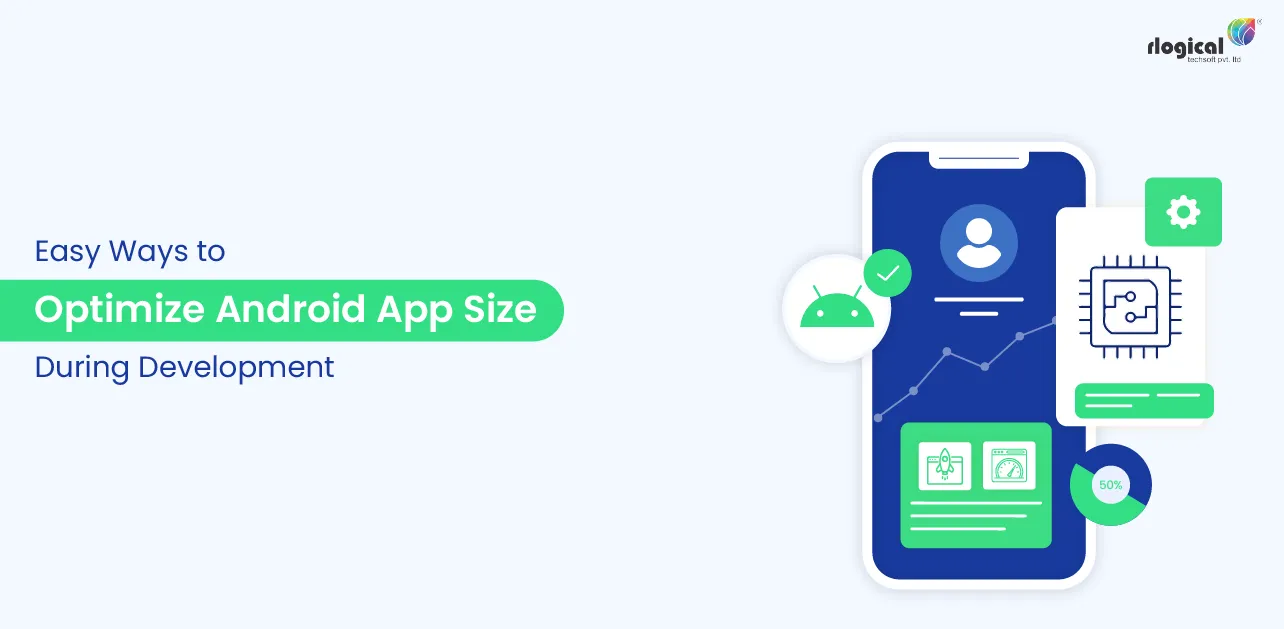
The responsibility of Android app development often requires the developer to incorporate many novel features in a new app. However, a feature-packed app also risks becoming a huge data-size app. On the other hand, people do not prefer large-size applications. The reason behind this app size preference is that large-size applications often negatively affect the phone’s performance. No one wants an app that creates phone lags and glitches in phone use.
Why is App Size Reduction Important?
Therefore, the Android app development services not only focus on features but also reduce the size of the app in development. Although mobile storage spaces have grown, the number of apps on the phone has also grown. Today’s most important aspect of development is size reduction without compromising features and performance. The use of large-size apps uses up more data, space, RAM, and battery life, reducing the performance and efficiency of the phone.
How to Reduce Overall App Size?
Reduction in overall app size needs multiple steps. Together, the steps create lesser-sized apps that suit every operating system and work on different phones. The reduction of app size is an important step because, with an increase in size, the chances of installation go down. According to studies, the chances of installation for an app above 150 MB go down by 30 percent of usual installations. Most people prefer installing apps that are lower than 100 MB in size.
The steps an android app development company takes to create small size app are as follows:
1. Image Optimization
One easy and convenient step towards reducing app size is reducing image size. The reduction of image size does not always affect the image’s resolution. The image optimization process can be done in both .jpg and .png formats. Both the picture formats can be changed into .webp or web picture format, which reduces the size of images and apps.
Many tools help in downsizing images without compromising the quality. On the other hand, designers can also use vector elements to create resolution-independent image representations in-app. Many tools help in image compression without affecting the design layout of the app.
2. Cutting out the redundant code
Many conventional apps carry excess code or redundant code for a command that has already been given or a value that has already been computed. Such redundant codes do not offer any support to the app’s functionality. Such codes need to be eliminated from the code framework of the app. Reducing excess redundant codes from the software reduces the chances of large size and clumsy performance. This code framework optimization helps create a better app in terms of size and performance.
3. Dead Code Elimination
Dead code is the unnecessary code bits that do not serve any purpose for the app. Such codes only increase the code volume and size of the app. The defective code only adds to the code framework and increases the load. The removal of dead code helps optimize the app performance. It reduces the size and increases the efficiency of the running app. The elimination of such codes does not affect the overall features and functionality of the app.
This is because dead code does not have any role in the code framework. The elimination of such code only positively impacts the app’s performance. The elimination of the code helps improve the source code quality. The process helps optimize the code size and load on the app. The reduction of defective code from the framework helps create an app without bugs and gaps in features.
Must Read: Java Vs. Kotlin: Which is best for Android App Development?
4. Minimized Use of Resources from Libraries
Android app developers use external libraries to develop an app. The most common libraries for resources are Google Play Services and Android Support Library. The two libraries help auto-translate codes and improve app user experience. However, all the resources and features of the libraries are not meant for an android app. Therefore, the android app developers can eliminate the resources that the app does not need.
The depreciation of resources from libraries helps reduce the size and dependency of the app on external resources. This also optimizes the performance of the app. The developer can edit the application file and retain only those needed resources. The developer does this with the permissions to modify the app framework and associations. Moreover, developers can switch to a mobile-friendly library that only supports android mobile apps. This specifies the resources in use and optimizes them to reduce size.
5. Optimize the Screen Density
There are diverse types of android systems and screen densities of phones. An android app can include all the screen densities of an android system for compatibility. However, an optimized app does not need to incorporate all the screen densities. Most Android apps do not need all the screen densities inbuilt to them. Therefore, the developer can just build some popular screen densities and scale the app according to them. The elimination of some screen densities reduces the size of the app. The developer can do this by considering the most common screen density for android devices.
6. Reduce Enumerations
Enums add on to the file size with the increase in number. Each enumeration adds about 1.0 to 1.4 KB to the file. Enumerations can accumulate for android apps supported by shared libraries or multilayered systems. Therefore, it is always better to avoid enumerations altogether. An option that android app developers have is to convert enumerations into integers with the help of tools.
Any company ready to hire Android app developers must make sure that the developers are up to date about in-demand app features and sizes. The developers must possess knowledge and expertise on size optimization of android apps.
Rahul Panchal
Rahul Panchal is the Founder & Managing Director at Rlogical Techsoft Pvt. Ltd. He is a pioneer tech enthusiast who has assisted diverse enterprise solutions with a fresh perspective over the years. From integrating technologies like Full-Stack, .NET, Flutter & PHP, he has harnessed custom web or hybrid mobile app development projects. His creative outlook on the latest models of AI, ML, blockchain, and IoT, has made various businesses attain leading-edge success.
Related Blog
Categories
- All
- Amazon Web Services (AWS)
- ASP.Net Development
- Azure Web App
- Big Data Analytic
- Customize
- Digital Marketing
- Drupal Development
- E-commerce web development
- Education Mobile App Development
- Enterprise Application
- Event Management App Development
- Fintech
- Fitness App Development
- Food Delievery
- Front-End Development
- Healthcare App Development
- Hire Dedicated Developers
- Hotel Booking App
- IT Industry
- JavaScript Development
- Mobile App Development
- On Demand App Development
- On Demand Healthcare App Development
- PHP Development
- POS Software Development
- Real Estate Mobile App Development
- Retail Business App Development
- Salesforce
- Social Media Development
- Software Development
- Technology
- Transportation App Development
- UI/UX Design
- Web Design
- Web Development
- Web Services
- Web/Data Scraping Services
- WordPress



 Rahul Panchal in Android App Development
Rahul Panchal in Android App Development 






