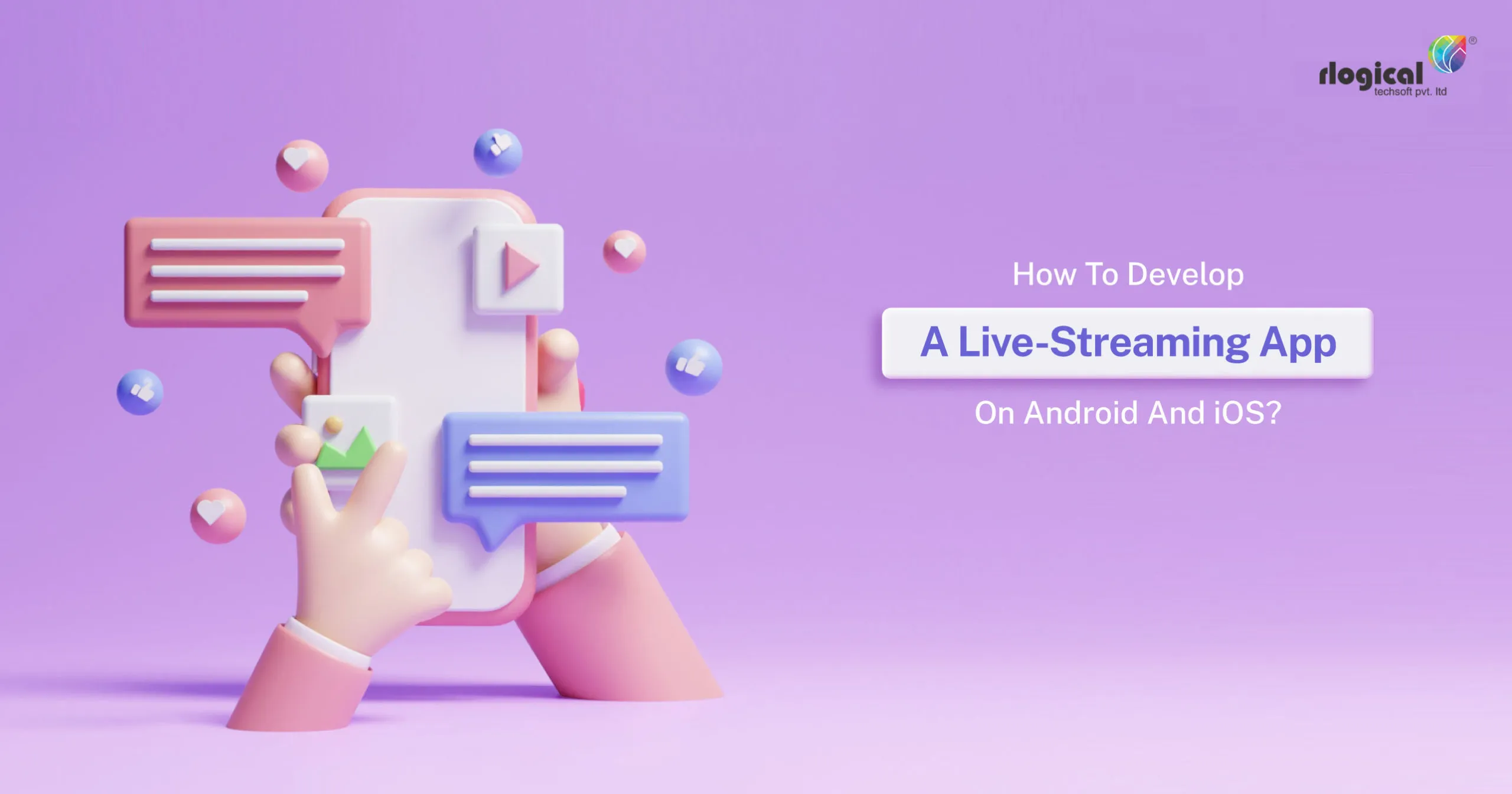
Today, live-streaming apps are ruling the media. This type of media is growing daily and grabbing viewers’ attention yearly. Thus, it becomes important for you to hire Android or ios app development services to acquire more knowledge about developing a live-streaming app.
A Step-By-Step Guide To Developing A Live-Streaming App On Android And iOS
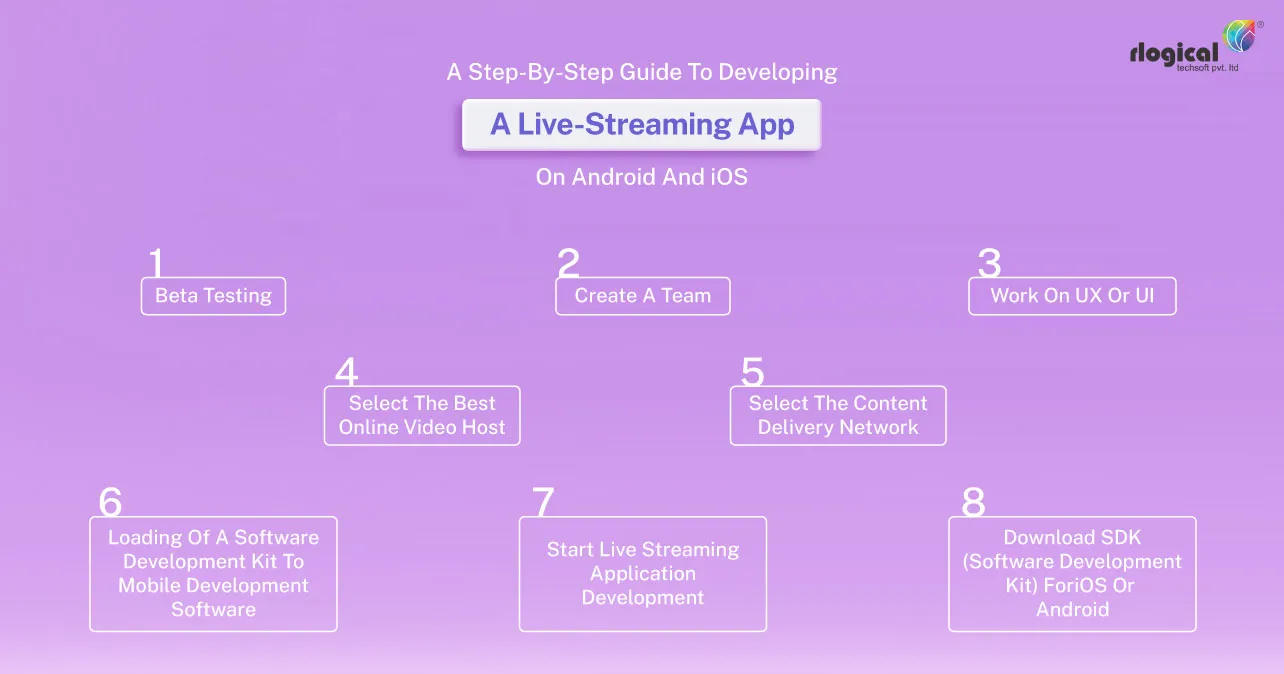
1. Create A Team
The development of video applications is quite straightforward, but it needs technical knowledge or a piece of expert advice to create it. You cannot simply follow the process by creating a test project or watching some YouTube videos. Here, you may require the help of professional Android or ios app development services who can provide business strategists, backend and front-end developers, UI experts, marketing experts, and graphic designers.
It is always better for your business to create the app just once with the professional team from a time and financial standpoint. Nowadays, high competition can be seen in modern video app development. Thus, you must build a live-streaming app for iOS or Android platforms with an expert team’s help.
2. Select The Best Online Video Host
You need to focus on investing in online video hosting to build a live-streaming app for iOS or Android platforms. On this platform, all your video content will be live by simply embedding its video players in the application. The selection of your platform must rely on the need for unique streaming.
While choosing the Android or iOS App Development Services or a video hosting provider, you need to focus on certain things like security, storage, features, additional features, and your budget.
3. Select The Content Delivery Network
When planning to build a live-streaming app for iOS or Android platforms, you need to select a content delivery network (CDN) to scale its performance. You must be very strategic about selecting the CDN and negotiating the best rates. When you choose the best platform, you can leverage affordable rates and CDN relationships.
4. Download SDK (Software Development Kit) For iOS Or Android
After selecting the online video hosting platform, it’s time to download your platform’s live-streaming software development kit. It is quite easy to navigate as all the SDK and API code is documented on the player documentation page. You must identify whether your developing application is for Android or iOS. You have an option to focus on both, but it’s always better to focus on one at a time. Many experts recommend starting with the one that is mostly used by your audience and aligns with your operating system.
5. Loading Of A Software Development Kit To Mobile Development Software
While planning to build a live-streaming app, you may require a mobile development environment like Xcode for iOS or Android Studio for Android. You must remember that native iOS app development is not easy using Android studio; creating a hybrid app that can go well with Android and iOS devices is necessary.
On the other hand, you can develop applications for Android by using Xcode, but you may be required to pay some amount for the Apple Developer Account to release your developed apps on Apple’s app store. You must select an application that supports your streaming needs and specific development. After choosing one, you can now upload your SDK to the selected platform.
6. Start Live-Streaming Application Development
You can develop your mobile application using the live-streaming SDK tools and API code. You can create the best viewer experience and represent your brand by customizing your application here. A professional iOS or android app development company always suggests important features you must consider before live-streaming the application development. It includes an easy signup process, chat, personal profile, search function, streaming schedule, notifications, donations, etc.
Further, you may require the help of an experienced developer and iOS or android app development company that can help you to bring your vision to life. Here, there are more chances of occurring mistakes that can ruin your application’s functions. Thus, selecting a professional developer with technical knowledge is very important.
7. Work On UX Or UI
It has been identified that a bad user interface can cost higher for your customers more. Therefore, you must determine the existing app’s features and conduct a competitor analysis before developing a streaming app. After analyzing it, you can take inspiration and incorporate better features in the live-streaming app. Next, you must work on UX and UI to develop your video streaming. If you want to provide a smooth experience to your users, then develop the streaming app in a better way with the design of an attractive interface.
8. Beta Testing
Beta testing is one of the essential steps of the live-streaming app development process. Here, you can create a user persona, decide on a testing timeline, and determine the size of needed testers. Beta testing can help in providing valuable feedback regarding critical features like user interface, navigation, performance, lagging, and others to improve it before it gets launched.
You should not skip this step as it may cost a lot in the long run and raise the risk of a lower-quality app. While going through the testing stage, you must remember certain things, such as major and minor issues, identifying opportunities for adding or improving features, and quality assurance.
After completion of the application, the application can be submitted for approval to the Google Play Store or Apple App Store, which may take 1 to 3 days. However, do not forget to take the help of a professional iOS or Android app development company to get a better outcome.
Rahul Panchal
Rahul Panchal is the Founder & Managing Director at Rlogical Techsoft Pvt. Ltd. He is a pioneer tech enthusiast who has assisted diverse enterprise solutions with a fresh perspective over the years. From integrating technologies like Full-Stack, .NET, Flutter & PHP, he has harnessed custom web or hybrid mobile app development projects. His creative outlook on the latest models of AI, ML, blockchain, and IoT, has made various businesses attain leading-edge success.
Related Blog
Categories
- All
- Amazon Web Services (AWS)
- ASP.Net Development
- Azure Web App
- Big Data Analytic
- Customize
- Digital Marketing
- Drupal Development
- E-commerce web development
- Education Mobile App Development
- Enterprise Application
- Event Management App Development
- Fintech
- Fitness App Development
- Food Delievery
- Front-End Development
- Healthcare App Development
- Hire Dedicated Developers
- Hotel Booking App
- IT Industry
- JavaScript Development
- Mobile App Development
- On Demand App Development
- On Demand Healthcare App Development
- PHP Development
- POS Software Development
- Real Estate Mobile App Development
- Retail Business App Development
- Salesforce
- Social Media Development
- Software Development
- Technology
- Transportation App Development
- UI/UX Design
- Web Design
- Web Development
- Web Services
- Web/Data Scraping Services
- WordPress



 Rahul Panchal in Mobile App Development
Rahul Panchal in Mobile App Development 





