
Firebase, which Google operates, happens to be a popular mobile app development platform. Therefore, it is the target of many startups in the mobile application industry at present.
Firebase is supported strongly by the public since the Google brand is attached to it. Consequently, Firebase is used by quite a few beginner’s mobile app development solutions right now. However, the question is that whether they should be doing it or not.
What do you mean by Firebase?
Being a comprehensive platform, Firebase offers MBaaS (mobile backend as a service), enabling developers to create applications without managing the infrastructure. This real-time database offers the required services and tools for managing these applications. It provides the skeletal frame of all the fundamental things required for running and promoting an application.
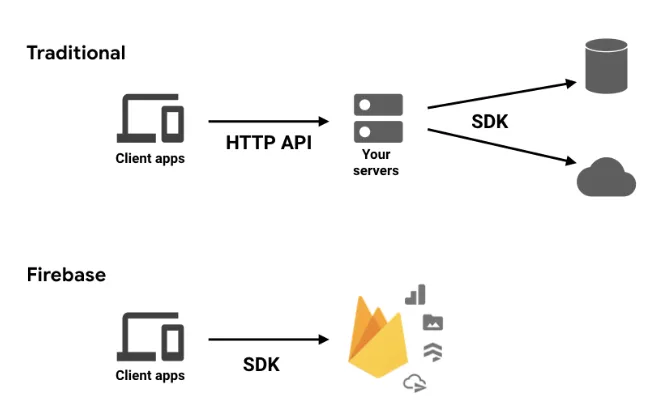
This consists of configuration, analytics, file storage, and, of course, push notifications. In this way, the developer can emphasize designing as well as optimizing the application experience. These services are present in the cloud, along with scaling, which doesn’t require much input from the programmer.
Firebase is known to provide all-in-one data synchronization across all the clients of a developer. It likewise consists of a few extensions, presently in beta. These consist of triggering emails, translating texts, and so forth. Essentially, Firebase is considered a useful tool for any mobile app development company that likes to have a ready-made and standard backend for creating their app.
Must Read : How does Firebase Dynamic Links Work for Android?
When should Firebase be used?
There are various reasons for using Firebase for any application development platform. For example, it will be useful when you like to assign data easily to the users as browser history or share preferences across several clients. Other scenarios consist of:
- When you are writing a new application from scratch. Getting rid of the basics, Firebase allows dynamic content to be stored easily.
- When your application does not integrate with legacy systems or third-party players, provided there isn’t any heavy data processing.
- When you require simple integration with other services offered by Google, for example, Ad Map, Google Apps, Play Store, and so on.
- When your time for developing the app is short, and you like to create prototypes easily.
What are Firebase notifications?
This happens to be a 100% free service that allows notifications for the users of iOS and Android gadgets. It will be possible for you to send notifications easily and quickly via the Firebase console across platforms without the need for any server coding. You can direct these notifications at each of your users, to segments that analytics audiences have defined, and to topics subscribed by them.
Notifications are created on FCM (Firebase Cloud Messaging), which provides a feature that allows you to develop in a notification form without much coding effort. A graphical console is supported by it for dispatching messages, thus removing creating a server. It will be possible for you to re-engage and retain the user database with the help of this console, and you can also provide backups to marketing campaigns, plus encourage the growth of applications. In case you are using Google Cloud Messaging, you should use FCM instead such that your iOS and Android applications will be able to use Firebase notifications to the fullest.
GET to know here About Firebase Cloud Messaging
Firebase Notifications will be integrating with Firebase Analytics very closely so that you can define custom audiences plus direct notifications. For instance, you will be capable of sending notifications to the user segments for a specific application, an app’s version, or language.
It is quite simple to create notifications. You just require using Firebase Notifications GUI within the console to compose and send notifications to applications linked to the project within the console. Notifications will be sent to the system tray once your application is available in the background on a user’s device. The app can be opened simply by tapping the notification. Using some code, it is not difficult to include handlers for receiving the message once the application comes in the foreground. You will be able to respond to it by introducing a foreground activity, for instance.
Must Read: Firebase Hosting of React Project
Conclusion
Make use of Firebase if you like to send push notifications to a particular group of individuals depending on demography and their behavior. Apart from this, it will be possible for you to choose your convenient time for dispatching the message. The developers also do not require any coding for sending the notifications. If you want to know more regarding Firebase Notifications, then make sure to visit the Google Developers site. There, you will be able to see examples and documentation of these notifications on iOS and Android.
Also Reads:
– 4 Ways to Improve Mobile App Quality Using Firebase
– How to Grow Your business using Firebase?
– 15 Best Push Notification Tools to Monetize your Mobile App
Rahul Panchal
Rahul Panchal is the Founder & Managing Director at Rlogical Techsoft Pvt. Ltd. He is a pioneer tech enthusiast who has assisted diverse enterprise solutions with a fresh perspective over the years. From integrating technologies like Full-Stack, .NET, Flutter & PHP, he has harnessed custom web or hybrid mobile app development projects. His creative outlook on the latest models of AI, ML, blockchain, and IoT, has made various businesses attain leading-edge success.
Related Blog
Categories
- All
- Amazon Web Services (AWS)
- ASP.Net Development
- Azure Web App
- Big Data Analytic
- Customize
- Digital Marketing
- Drupal Development
- E-commerce web development
- Education Mobile App Development
- Enterprise Application
- Event Management App Development
- Fintech
- Fitness App Development
- Food Delievery
- Front-End Development
- Healthcare App Development
- Hire Dedicated Developers
- Hotel Booking App
- IT Industry
- JavaScript Development
- Mobile App Development
- On Demand App Development
- On Demand Healthcare App Development
- PHP Development
- POS Software Development
- Real Estate Mobile App Development
- Retail Business App Development
- Salesforce
- Social Media Development
- Software Development
- Technology
- Transportation App Development
- UI/UX Design
- Web Design
- Web Development
- Web Services
- Web/Data Scraping Services
- WordPress



 Rahul Panchal in Mobile App Development
Rahul Panchal in Mobile App Development 





