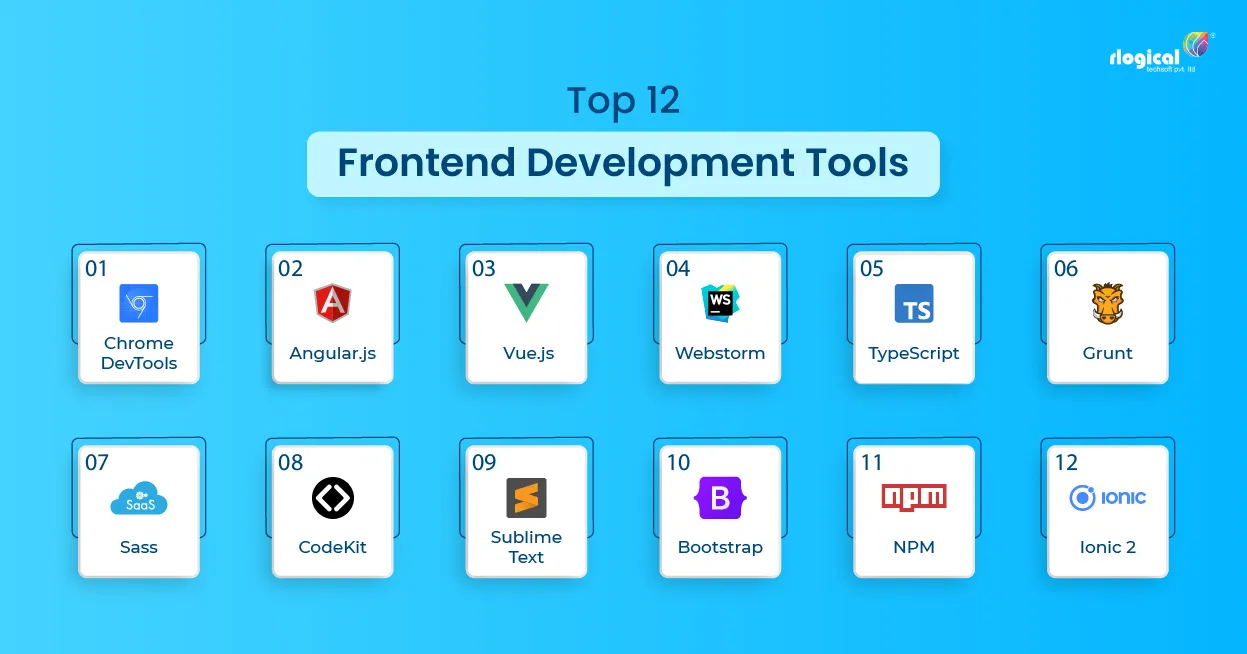Over the years, front-end technology has grown immensely, and development tools are gaining huge demand. As these tools are progressing, you can improve your workflow along with getting responsive websites. After you hire front-end developer, the individual can work using different technologies. The front-end development technologies also help in providing quicker application development at lower rates.
There are several development tools in the market, and opting for the right one can aid in getting your job done. To help you in making a decision, here are some top tools for front-end development that you can utilize in 2024.
Top Front End Development Tools to Go For in 2024
1. Ionic 2
Ionic 2 is not just a great mobile app development but tool but also best for front-end development. Using this, developers can create native and optimized applications for websites. It is free and has robust community support along with Stack Overflow and Slack. The tools follow the concept of writing once and run everywhere as a single codebase can run on multiple platforms. It provides built-in notifications and has larger plugins availability.
2. Angular.JS
It is a product of Google and is known as a top front-end development tool. It is an open-source framework that offers data binding, plain JavaScript, controller features. With Angular.JS, amazing web app development services can be provided with reusable components, localization, and directives. Moreover, it also offers built-in testability. The framework is quite easy to use and maintain.
Must Read: Why should you Hire AngularJS Developers for Web App Development?
3. Vue.js
This JavaScript library is used to build web interfaces. Currently, the front-end development tool has around 26.6K rating on Github and has left several other tools behind. If you hire front-end developer that uses Vue.js, you can get lightweight, high-quality, and efficient web apps. The best part about Vue is that it is free from pedigree and has less baggage. With Vue.js, it is easier to improve over the errors. Despite being one of the newer development tools, it is becoming widely popular.
Must Read: Why is Vue.js Constantly Growing?
4. Chrome DevTools
The DevTools of Google Chrome provides excellent viewing functionality and changes the style and DOM of the page. Through these tools, one can execute and debug JavaScript, see messages, edit web pages immediately, and find out the problems faster. Moreover, the tools help put style into the HTML elements and check network activity. It optimizes speed and assesses runtime performance.
5. Webstorm
It supports smart coding for JavaScript and helps developers code more efficiently when working on big projects. Webstorm has an in-built Node.js app debugger and is highly customizable with various coding styles. With the unified interface, it is working with multiple systems of version control. It can integrate with popular command-line tools to develop web apps.
6. Grunt
A grunt is a free tool that can perform repetitive tasks like minification, unit testing, compilation, etc. It offers several plugins and can allow you to automate everything with fewer efforts. Using this, one can create own plugin as well.
7. Sass
It is a free tool that uses the CSS extension to make it stable. It enables you to utilize nested rules, variables, functions, and mixing. Sass helps you to share design inside and across the projects. One can organize big Stylesheets and use nesting, loops, arguments, and many more. The tool has a strong community, and it supports many inheritances.
8. TypeScript
TypeScript is a front-end scripting tool that becomes the best platform for web app development services. It is a JavaScript syntactical superset that integrates static typing. The language is specifically created for making big applications and complies well with JavaScript. It can connect with other JavaScript libraries. This tool has portability across multiple devices, operating systems, and browsers.
Must Read: JavaScript Vs TypeScript
9. CodeKit
It is a famous tool used for front-end development. It offers support for creating websites faster. Developers can combine, minify, and syntax-check JavaScript in it. The development tool optimizes images as well. CSS changes can be injected without any need for page reloading in the tool. In the platform, minifying code for reducing file sizes is also possible. It can work automatically with many languages seamlessly.
10. Sublime Text
This text editor is utilized for codes, prose, and markup. It supports the mode of split editing, which you can use for editing files simultaneously. One can edit the same file at multiple locations. The tool offers several features for customizing anything and works best on Linux, Windows, and Mac platforms. It has several plugins for providing built-in functionality.
11. Bootstrap
It is a toolkit that allows you to develop apps with CSS, HTML, and JS. The platform is utilized for developing responsive grid systems. Bootstrap has a wide range of pre-built components, templates, and powerful plugins that developers can use for making excellent web projects.
Must Read: Bootstrap 5 (alpha) – What’s new?
12. NPM
Node Package Manager is utilized with JavaScript, and NodeJS developers leverage its reusable code packages. It has over 17.3 K stars rating on GitHub and has numerous features and functionality to choose from. It encourages the discovery of codes and allows to again utilize them. You can manage private and public code through one workflow.
Conclusion
With the popularity of various web development tools, it becomes imperative to pick the right one out of them. You can select any from the list of front-end development tools for your web development project depending upon several factors like plugins, cost, community support, etc.
Jatin Panchal
Jatin Panchal is the Founder & Managing Director at Rlogical Techsoft Pvt. Ltd. For more than a decade, he has been fostering the organization's growth in the IT horizons. He has always bestowed personalized approaches on .NET, PHP, Flutter, and Full-Stack web development projects. From startups to large enterprises, he has empowered them to accomplish business goals. By delivering successful industry-driven solutions, he is encouraging the capability of AI, ML, blockchain, and IoT into custom websites and hybrid mobile applications.
Related Blog
- No Related Blog.
Categories
- All
- Amazon Web Services (AWS)
- ASP.Net Development
- Azure Web App
- Big Data Analytic
- Customize
- Digital Marketing
- Drupal Development
- E-commerce web development
- Education Mobile App Development
- Enterprise Application
- Event Management App Development
- Fintech
- Fitness App Development
- Food Delievery
- Front-End Development
- Healthcare App Development
- Hire Dedicated Developers
- Hotel Booking App
- IT Industry
- JavaScript Development
- Mobile App Development
- On Demand App Development
- On Demand Healthcare App Development
- PHP Development
- POS Software Development
- Real Estate Mobile App Development
- Retail Business App Development
- Salesforce
- Social Media Development
- Software Development
- Technology
- Transportation App Development
- UI/UX Design
- Web Design
- Web Development
- Web Services
- Web/Data Scraping Services
- WordPress


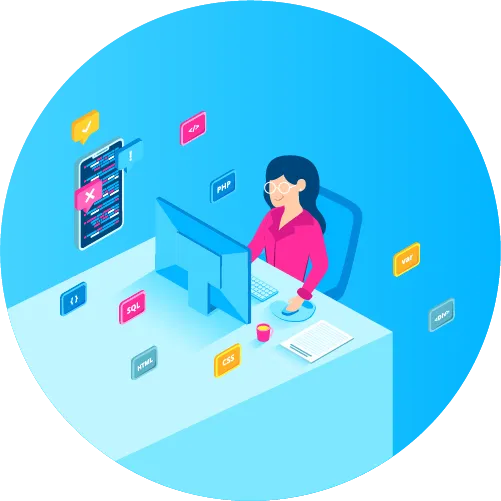
 Jatin Panchal in Hire Front-End Developer
Jatin Panchal in Hire Front-End Developer